Best AI Tools for Coding in 2024 Enhancing Developer Productivity Artificial Intelligence (AI) is revolutionizing the coding world by providing advanced tools that streamline development processes, improve productivity, and help developers tackle complex problems. In this blog post, we’ll explore the best AI tools for coding that every developer should consider in 2024.

Best AI Tools for Coding in 2024 The Most Effective Solutions
1. GitHub Copilot
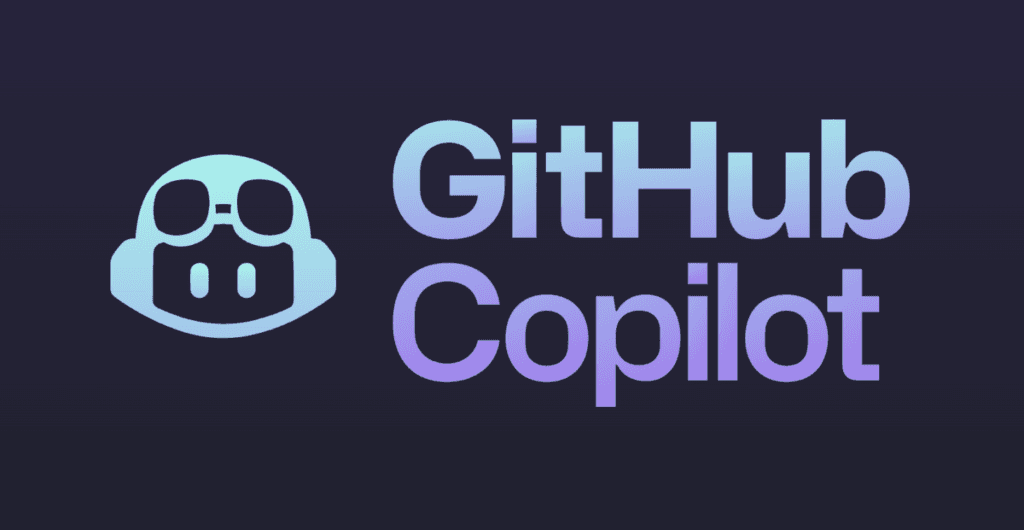
GitHub Copilot, powered by OpenAI’s Codex, is a revolutionary Best Ai Tools For Coding in 2024. It provides smart code completions directly in your code editor (like VSCode) by analyzing context and suggesting lines or blocks of code. Whether you’re writing Python, JavaScript, or Ruby, GitHub Copilot can help you generate code faster and reduce the manual effort of typing repetitive commands.
Key features of GitHub Copilot
- AI-Powered Code Suggestions: GitHub Copilot provides real-time code completions and suggestions based on the context of your project, using OpenAI’s Codex model to generate relevant code snippets.
- Multi-Language Support: It supports a wide range of programming languages such as Python, JavaScript, TypeScript, Ruby, Go, PHP, and more, making it a versatile tool for developers across different languages and frameworks.
- Context-Aware Code Completions: Copilot understands the code you’re writing, offering suggestions that fit the context, such as completing functions, writing entire blocks of code, or suggesting variable names.
- IDE Integration: GitHub Copilot integrates seamlessly with popular IDEs like Visual Studio Code, JetBrains IDEs, and Neovim, allowing developers to use it within their existing development environments.
- Whole-Line and Multi-Line Completions: Copilot doesn’t just suggest single words; it can autocomplete entire lines of code or even suggest multiple lines, helping developers write code faster and more efficiently.
- Documentation Assistance: It can suggest comments or documentation for code, which is particularly useful for maintaining code clarity and readability.
- Learning from Open-Source Repositories: Copilot is trained on a vast dataset of publicly available code, allowing it to generate suggestions based on best practices and popular coding patterns from real-world projects.
- Refactoring Suggestions: The tool can help refactor code, suggesting cleaner and more efficient ways to write your functions or handle certain tasks, leading to more optimized code.
- Automatic Test Writing: GitHub Copilot can generate unit tests for your functions, saving time on writing tests manually and helping to ensure that your code is properly tested.
- Flexible Code Generation: Whether you’re writing simple scripts or complex algorithms, Copilot adapts to the task, offering helpful suggestions at every stage of the development process.
These features make GitHub Copilot a powerful assistant for developers, helping them write code faster, improve code quality, and boost productivity.
2. Tabnine

Tabnine is another Best Ai Tools For Coding in 2024 that assists developers by suggesting code completions across various programming languages. Unlike GitHub Copilot, which generates new code based on natural language input, Tabnine is built for auto-completion, giving you suggestions based on your coding patterns.
Key Features of Tabnine
Tabnine is an AI powered code completion tool designed to enhance productivity for developers. Here are some of its key features:
- AI-Powered Code Completion: Tabnine offers context-aware suggestions for code, helping developers write code faster and with fewer errors.
- Multi-Language Support: It supports a wide range of programming languages, including JavaScript, Python, Java, C++, and more, making it versatile for various coding environments.
- IDE Integration: Tabnine integrates seamlessly with popular IDEs like Visual Studio Code, IntelliJ IDEA, PyCharm, and Sublime Text, allowing smooth workflow enhancements.
- Team Training Models: Tabnine can learn from your team’s codebase and provide tailored suggestions, improving consistency across projects.
- Privacy Options: It offers both cloud-based and local models, allowing users to keep their code private by running the AI entirely on their local machine.
- Custom Code Completions: Developers can train Tabnine on their specific codebase for personalized auto-completions based on their coding patterns.
- Cross-Platform Compatibility: Tabnine works across different platforms, including Linux, macOS, and Windows.
- Real-Time Collaboration: It can assist multiple developers working on the same project, ensuring consistency and speeding up code reviews.
These features make Tabnine a powerful AI tool for developers looking to boost coding efficiency and streamline their development process.
3.Kite

Kite is an Best Ai Tools For Coding in 2024 that uses machine learning models to offer relevant code suggestions as you type. It integrates with popular editors like Atom, Sublime Text, VSCode, and more. Kite’s strength lies in its ability to handle complex code suggestions and offer detailed documentation on hover.
Key Features of Kite
AI-Powered Code Completions: Kite provides intelligent code completions that suggest relevant lines of code as you type, helping speed up the coding process by reducing the need for manual typing.
Multi-Language Support: Kite supports multiple programming languages, including Python, JavaScript, Go, Java, C++, and more, making it versatile for developers working with various languages.
Line-of-Code Completions: Kite goes beyond simple word suggestions by completing entire lines of code, enabling developers to write code faster and more efficiently.
Local Code Processing: Unlike some other tools, Kite processes code locally on your machine rather than in the cloud, ensuring that your code remains private and secure.
Integration with Popular IDEs: Kite integrates seamlessly with popular Integrated Development Environments (IDEs) like Visual Studio Code, Sublime Text, Atom, PyCharm, and more, offering real-time code completions within your existing workflow.
Documentation Tooltips: Kite provides instant, in-line documentation tooltips for functions, libraries, and code snippets, allowing developers to understand and use unfamiliar code without leaving their coding environment.
Function Signatures: It displays function signatures as you type, showing argument names and their descriptions, which helps developers understand the correct usage of functions without referring to external documentation.
Code Examples: Kite offers relevant code examples based on the functions you’re using, helping developers learn how to implement or use unfamiliar functions quickly.
Error Checking: Kite can detect and highlight potential code errors, helping developers debug their code early and avoid common mistakes.
Smart Snippets: It provides context-aware code snippets that automatically adjust to the structure of your code, streamlining the process of writing repetitive patterns.
These features make Kite an effective tool for improving coding efficiency, reducing errors, and offering helpful guidance to developers.
4. DeepCode

DeepCode is an AI based static Best Ai Tools For Coding in 2024 analyzer that helps developers write cleaner and more secure code. It uses machine learning to detect potential vulnerabilities, bugs, and issues in your code. It’s especially valuable for teams that want to maintain high code quality while speeding up the review process.
Key features of DeepCode
- AI-Powered Code Analysis: DeepCode leverages machine learning to analyze code for potential issues such as bugs, vulnerabilities, and performance bottlenecks, offering smart suggestions to improve code quality.
- Real-Time Code Review: DeepCode provides real-time feedback and suggestions as you write code, helping developers catch issues early and improve code quality on the fly.
- Multi-Language Support: DeepCode supports several programming languages, including Java, Python, JavaScript, TypeScript, and C++, making it versatile for developers working with different technologies.
- Extensive Codebase Scanning: It scans entire codebases to identify hidden bugs, potential security risks, and inefficient code patterns, ensuring the overall health of the project.
- Context-Aware Suggestions: DeepCode provides highly relevant, context-aware suggestions by understanding the structure and flow of your code, helping to make meaningful improvements without affecting functionality.
- Integration with Popular Platforms: It integrates with popular development platforms such as GitHub, Bitbucket, GitLab, and IDEs like Visual Studio Code, making it easy for developers to use within their workflow.
- Security Vulnerability Detection: DeepCode identifies potential security vulnerabilities in your code, helping to prevent issues like SQL injection, cross-site scripting (XSS), and other security risks.
- Learn from Open-Source Repositories: DeepCode is trained on millions of open-source projects, allowing it to provide suggestions based on best coding practices and patterns from a wide range of real-world projects.
- Scalable for Teams: It’s designed for both individual developers and teams, ensuring that consistent code quality standards are maintained across entire teams and large codebases.
- Automated Code Fixes: DeepCode doesn’t just flag issues; it also provides automated suggestions for fixing problems, reducing the time needed for manual debugging and refactoring.
- Free for Open Source Projects: DeepCode offers free analysis for open-source projects, making it accessible to developers contributing to public repositories.
- Privacy and Security: DeepCode ensures that your code remains private, as it only scans code locally or within the environment it is integrated with, safeguarding your intellectual property.
These features make DeepCode a powerful tool for developers and teams seeking to improve code quality, ensure security, and streamline the code review process.
5. Codex by OpenAI
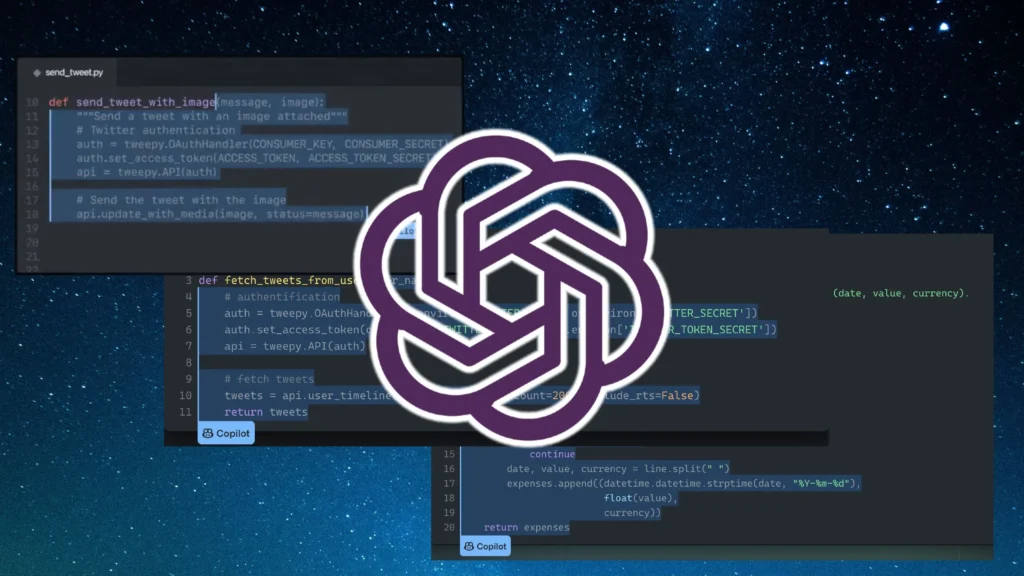
Codex, Best Ai Tools For Coding in 2024 the AI model behind GitHub Copilot, is available as a standalone tool that developers can integrate into their own applications. Codex excels at translating natural language into code, making it an excellent tool for automating tasks or building customized AI coding solutions.
Key Features of Notable Codex
Natural Language to Code Conversion: Codex can translate natural language descriptions into working code, allowing developers to simply describe a task and have Codex generate the corresponding code.
Multi-Language Support: It supports dozens of programming languages, including Python, JavaScript, TypeScript, Ruby, Java, Go, PHP, and more, making it highly versatile for different coding environments.
Context-Aware Code Suggestions: Codex provides code completions based on the specific context of what you’re writing, offering relevant suggestions that align with the project’s requirements and flow.
Code Snippet Generation: Developers can input brief prompts or questions, and Codex will generate full code snippets or solutions, reducing the need to search for code examples.
IDE Integration: Codex powers tools like GitHub Copilot, integrating directly into popular development environments like Visual Studio Code, making it easily accessible for real-time coding assistance.
Code Debugging Assistance: Codex can help identify issues in your code and offer potential solutions or suggestions for fixing bugs, improving the debugging process.
Understanding Complex Queries: It can handle complex programming queries and generate sophisticated algorithms or solutions to match, making it useful for both beginners and advanced developers.
Learning from Public Repositories: Codex has been trained on a large dataset of publicly available code, allowing it to suggest coding patterns, best practices, and popular frameworks that align with industry standards.
Adaptability to Multiple Tasks: Whether you need help writing functions, generating documentation, handling error codes, or automating simple tasks, Codex can adapt to various types of programming challenges.
Customizable for Specific Projects: Codex can be fine-tuned to fit the unique requirements of specific projects or coding environments, offering tailored code completions and suggestions based on the user’s coding style.
These features make Codex a robust tool for enhancing productivity, improving code quality, and streamlining the overall development process.
6. Sourcery
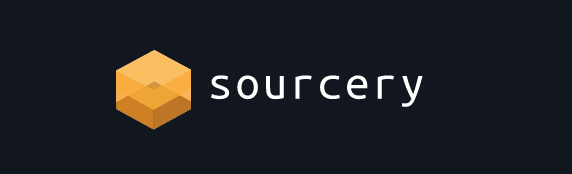
Sourcery is an Best Ai Tools For Coding in 2024 designed to help developers refactor their code efficiently. It automatically suggests improvements to code structure, performance, and readability, allowing developers to maintain high-quality code without spending hours on manual refactoring.
Key Features of Soucery
Automated Code Refactoring: Sourcery analyzes your code and suggests automated refactoring improvements, making your code more efficient, readable, and maintainable without changing its functionality.
Real-Time Suggestions: It offers real-time feedback as you write code, suggesting improvements to structure, syntax, and style within your development environment.
Multi-Language Support: Sourcery primarily supports Python, making it an excellent tool for Python developers who want to enhance their codebase quality. Support for additional languages is under development.
Integration with Popular IDEs: Sourcery integrates seamlessly with popular Integrated Development Environments (IDEs) like Visual Studio Code, PyCharm, and JetBrains, offering suggestions directly in the editor.
Customizable Rules: Developers can configure Sourcery’s rules and settings to align with their coding style and project requirements, tailoring its suggestions to meet specific project needs.
Code Quality Insights: It provides in-depth insights and reports on the overall quality of your code, helping you identify areas that could benefit from improvements in structure, readability, and performance.
Improves Readability: Sourcery focuses on making your code easier to understand by breaking down complex logic, removing redundant code, and ensuring best practices are followed.
Collaborative Team Features: Sourcery is designed for team collaboration, ensuring that all team members follow consistent coding standards across projects, leading to a more uniform and maintainable codebase.
Local and Secure Processing: Sourcery runs locally on your machine, ensuring that your code remains private and secure while benefiting from real-time suggestions.
Reduces Technical Debt: By automatically improving your code as you write, Sourcery helps minimize technical debt and ensures that your codebase remains clean and scalable.
These features make Sourcery a valuable tool for developers who want to continuously improve their code, enhance readability, and maintain high coding standards throughout their projects.
The best AI tools for coding in 2024 are empowering developers to work smarter, not harder. These tools are not just automating code generation—they are also enhancing code quality, boosting security, and ensuring that development teams can focus on solving more complex problems. AI-driven code completion, refactoring, and analysis tools are transforming software development into a more efficient, productive, and error-free process.
Why AI Tools Matter for Developers
AI tools have emerged as essential companions for coders, helping to automate repetitive tasks, detect errors, generate code suggestions, and optimize performance. Best Ai Tools For Coding in 2024 can drastically reduce development time and improve code quality, making them invaluable in today’s fast-paced tech landscape.
Conclusion
If you’re looking to streamline your development workflow, adopting the Best Ai Tools For Coding in 2024 is crucial. Whether you’re a solo developer or part of a larger team, tools like GitHub Copilot, Tabnine, Kite, and others will help you write better code, faster. As AI continues to evolve, these tools will only become more sophisticated, making them indispensable for any modern developer.
Check More
- Best Laptops For Coding Top 9 Picks For Developers
- Most In Demand Technology Skills 2024 Employers Seek
- What Is Machine Learning
- What Is Nanotechnology

