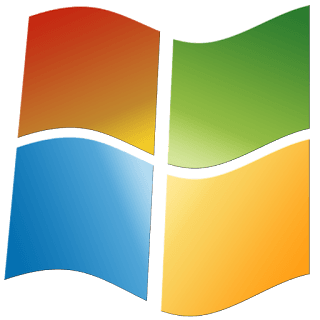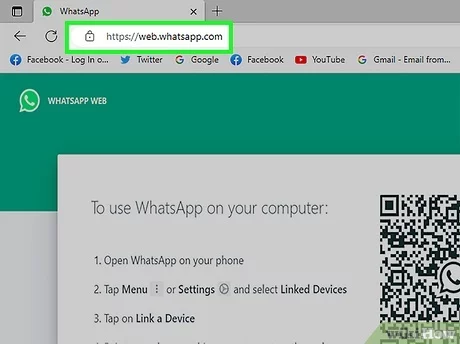If you own a Samsung Smart TV, you might have noticed that the volume limit can sometimes be a bit restrictive. Whether you’re watching your favorite show, enjoying a movie, or listening to music, having full control over your volume can significantly enhance your viewing experience. This Samsung Smart TV Volume Limit Unlock Guide will help you understand how to unlock the volume limit effectively.
Understanding Volume Limit on Samsung Smart TV

Samsung Smart TVs are equipped with various features, including volume control settings that can limit sound output for different reasons, such as maintaining audio quality or protecting hearing. However, if you find these limits frustrating, this guide will provide you with all the steps necessary to unlock the volume limit.
Steps to Unlock Volume Limit
1. Access the Settings Menu To start, grab your remote control and press the Home button. Navigate to the Settings menu, where you’ll find various options related to your TV’s settings.
2. Select Sound Settings Once in the Settings menu, scroll down and select the Sound option. Here, you will find several sound-related features.
3. Adjust Expert Settings In the Sound settings, look for Expert Settings. This section contains advanced audio settings where you can make detailed adjustments.
4. Disable Volume Limit Within Expert Settings, you may find a feature labeled Volume Limit or something similar. If it’s activated, simply toggle it off. This action will unlock the volume limit on your Samsung Smart TV.
Common Issues and Troubleshooting
If you encounter any issues while trying to unlock the volume limit, make sure your firmware is up to date. Sometimes, outdated software can cause glitches in the system. To check for updates, go to Settings, then Support, and select Software Update. Make sure you have the latest version installed.
Conclusion
Unlocking the volume limit on your Samsung Smart TV can enhance your viewing experience and provide the sound freedom you desire. Follow the steps outlined in this Samsung Smart TV Volume Limit Unlock Guide to regain control over your TV’s audio settings. By doing so, you can fully enjoy your entertainment without unnecessary restrictions.