To get the best performance from your desktop or laptop, choosing the right gaming processor is crucial. As technology advances, new gaming processors offer incredible performance boosts, thanks to faster clock speeds, larger cache sizes, and higher thread counts.
Why a Powerful Gaming Processor Matters for Gaming
A powerful gaming processor is essential for achieving optimal performance in modern games. It impacts frame rates, streaming quality, and scalable gameplay elements like drawing distances and crowd animations. A high-performance gaming processor ensures a smoother and more immersive gaming experience.
Your CPU plays a huge role in gaming performance, influencing key factors like:
- Frame Rate: Smooth and responsive gameplay.
- Streaming Quality: High-quality broadcasts and recordings.
- Scalable Gameplay: Enhanced drawing distances, crowd animations, and destruction physics.
Choosing the Right CPU for Your Needs
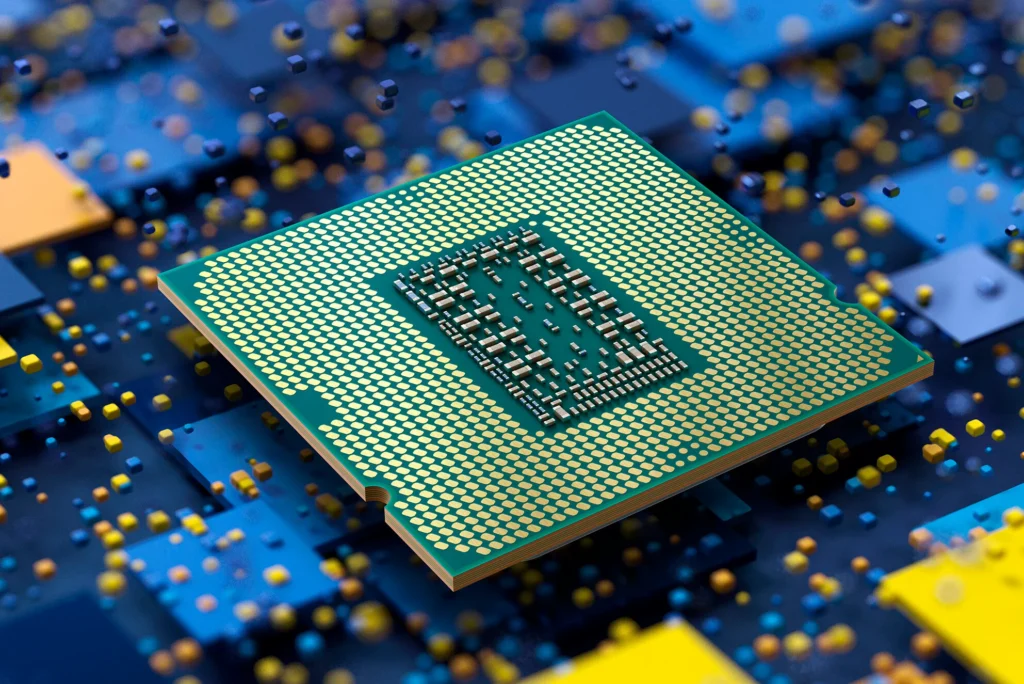
Step 1: Understand Your Needs
Start by deciding how you’ll use your PC. Are you gaming, streaming, or tackling heavy-duty tasks like video editing? Your choice of CPU should match your needs, whether it’s for high-performance gaming or multitasking.
Step 2: Know Your CPU Basics
Core Count: Modern CPUs come with multiple cores, allowing for better multitasking. More cores can handle demanding tasks, such as gaming while streaming or using complex applications.
Clock Speed: Measured in gigahertz (GHz), this tells you how fast your CPU processes tasks. Higher speeds generally mean better performance. Look for the fastest clock speed within your budget.
Step 3: Explore Extra Features
Built-In Graphics: Most Intel CPUs come with integrated graphics, useful for troubleshooting and casual tasks. For high-end gaming, a separate GPU is usually preferred.
Overclocking: If you’re into tweaking your system, look for CPUs with a “K” designation, like the Intel® Core™ i7-10700K. These are designed for overclocking to boost performance further.
Step 4: Find the Best Intel Core Processor
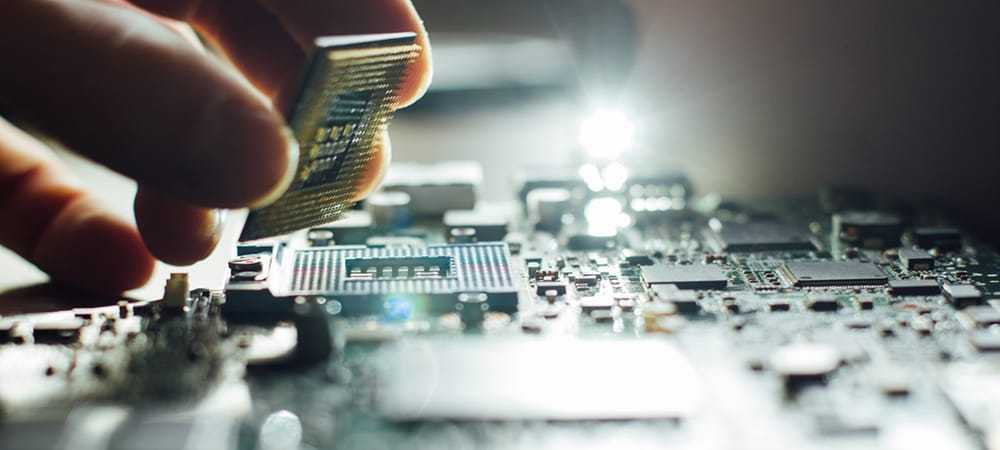
Intel Core processors are categorized as follows:
- i3: Entry-level performance.
- i5: Mid-range performance.
- i7: High-level performance.
- i9: Ultimate performance.
For example:
- Intel Core i5-10600: 6 cores, 12 threads, up to 4.80GHz.
- Intel Core i7-10700K: 8 cores, 16 threads, up to 4.80GHz.
- Intel Core i9-10900K: 10 cores, 20 threads, up to 5.30GHz.
Step 5: Check Benchmarks
To make an informed decision, look at benchmarks specific to your needs. Check out FPS performance and compare models to find the best fit for your gaming and multitasking requirements.
Ready to Upgrade?
With a wide range of options available, you can find a CPU that fits your budget and performance needs. Whether you’re upgrading or building a new system, the right CPU will elevate your PC experience.
For more tips and guidance, explore our CPU benchmarks guide and learn how to apply thermal paste for your new CPU.
Conclusion
In conclusion, selecting the right gaming processor is key to unlocking your desktop or laptop’s full potential. A powerful gaming processor enhances frame rates, improves streaming quality, and optimizes various gameplay elements.
By understanding core counts, clock speeds, and additional features, you can choose a processor that meets your gaming needs and elevates your overall experience. Make an informed choice and enjoy top-notch performance in every game you play.

