In today’s digital world, safeguarding your information online has never been more critical. 1Password is a trusted tool that lets users store, organize, and protect their passwords in one secure place, making it much easier to log in to accounts without compromising security. In this guide, we’ll cover everything you need to know about logging into 1Password login, troubleshooting common login issues, and maximizing its features for a smooth and secure online experience.
Why 1Password Matters
With the number of online accounts we handle growing every day, remembering secure, unique passwords for each can be overwhelming. 1Password addresses this challenge by allowing users to save all passwords securely in one app. You only need to remember one master password to access them all. This not only enhances security but also simplifies your online experience, ensuring you never have to worry about forgetting passwords or, worse, using weak ones.
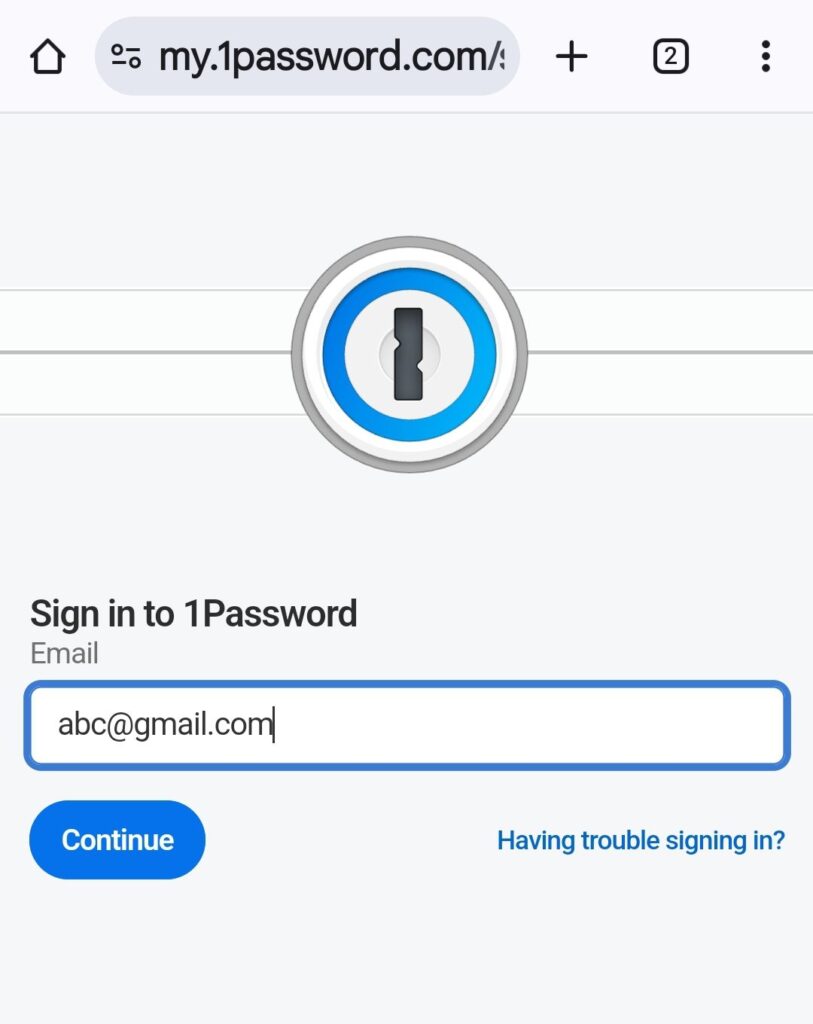
How to Log In to 1Password
Follow these steps for a straightforward 1Password login process:
1. Open the App or Website
Launch the 1Password app on your device or go to 1Password’s website.
2. Enter Your Master Password
The master password is your key to unlocking 1Password. Type it carefully, as it’s the only password you need to remember to access your vault.
3. Complete Two-Factor Authentication (If Enabled)
If you’ve set up two-factor authentication (2FA) for added security, you’ll need to enter the code sent to your device or use your authenticator app.
4. Access Your Vault
Once logged in, you’ll have access to all your saved passwords, notes, and any other information stored securely.
Benefits of Using 1Password for Secure Logins
1Password offers a suite of features that enhance your online security. Some of its standout benefits include:
Password Generator: Create strong, unique passwords with one click.
Multi-Device Sync: Access your passwords on any device with ease.
Secure Notes: Safeguard sensitive information like recovery codes, ID numbers, and private notes.
Browser Integration: Use the 1Password browser extension to autofill passwords securely without leaving your page.
Troubleshooting Common Login Issues
If you’re facing issues logging in to 1Password, here are some common solutions:
Forgotten Master Password: Unfortunately, 1Password cannot reset your master password. However, if you’ve backed up your Secret Key, you might be able to recover access.
Incorrect Two-Factor Authentication Code: Make sure your device’s time and date settings are correct if you use an authenticator app.
Network Connection Problems: A stable internet connection is essential, especially when syncing across devices.
If these solutions don’t resolve your issue, visit 1Password’s Support Page for additional help.
Best Practices for 1Password Users
To maximize your 1Password experience, keep these security tips in mind:
1. Set Up Two-Factor Authentication (2FA): Add an extra layer of security to your account.
2. Regularly Update Your Master Password: Keep your master password strong and unique.
3. Back Up Your Secret Key: The Secret Key is essential for recovering your account, so keep it in a safe place.
Final Thoughts
1Password is more than just a password manager—it’s a critical tool for maintaining security in a digital-first world. With a simple, secure login process and robust security features, you can keep your online accounts safe with minimal effort. By following these steps and tips, logging in and managing your data with 1Password will be a smooth and secure experience every time.
Check More
- Cyber Security And Business Risk Management
- Cyber security and business risk management
- How To Enable Pairing Mode On JBL Flip 5 A Step By Step Guide
- Gmail 2FA Cyber Attack Why You Should Open Another Account

