Setting up a passkey for Papa John’s app is a quick and secure way to streamline your login process and protect your account. With the growing importance of online security, using a passkey eliminates the need to remember passwords, reducing the risk of unauthorized access. Whether you’re ordering your favorite pizza or managing your account details, a passkey ensures a hassle-free and secure experience every time you log in.
In this guide, we’ll walk you through the simple steps to set up a passkey for your Papa John’s app. You’ll discover how to activate this feature and enjoy the convenience of logging in with just a tap or fingerprint. No more worrying about forgetting passwords or dealing with lengthy reset processes—let’s get started with making your app experience both faster and safer!
What Is a Passkey?
A passkey is a modern, password-free method that secures your account using your device’s biometric features, like fingerprint or facial recognition. Instead of typing a password, you can log in with a quick scan, making it easier and more secure. This feature is now available for the Papa John’s app, providing you with an effortless and safe way to log in.
Why Use a Passkey for Papa John’s App?

Using a passkey for Papa John’s app offers several benefits:
- Enhanced security: Passkeys are harder to hack than traditional passwords.
- Convenient login: Quickly log in without having to remember or enter your password.
- No more password management: No need to reset forgotten passwords, just use your phone’s biometrics.
Step-by-Step Guide to Setting Up a Passkey for Papa John’s App
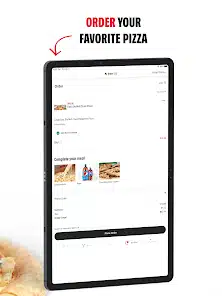
Follow these easy steps to set up a passkey for the Papa John’s app:
1. Update Your Papa John’s App
Ensure you have the latest version of the Papa John’s app installed from the App Store or Google Play Store. The passkey feature requires the most up-to-date version.
2. Open the Papa John’s App
Launch the Papa John’s app and log in using your email and password.
3. Navigate to Account Settings
Go to the menu (three horizontal lines in the corner) and select Account Settings.
4. Select Passkey Under Security Options
In the security section, look for the option to enable a passkey. Tap on “Set Up Passkey.”
5. Enable Biometric Authentication
Follow the on-screen instructions to authenticate using your phone’s biometrics (fingerprint or face recognition) or your device’s PIN.
6. Confirm Your Passkey Setup
Once the process is complete, your passkey for Papa John’s app will be set up. You can now log in using your fingerprint, face, or device PIN.
Benefits of Setting Up a Passkey for Papa John’s App
Here’s why setting up a passkey for Papa John’s app is a smart move:
- Stronger security: Your passkey is encrypted and unique to your device.
- Faster access: Log in with just a tap, no need to type in passwords.
- Less hassle: Forget about managing and remembering passwords.
Troubleshooting Passkey Setup Issues
If you encounter any issues while setting up your passkey for Papa John’s app, try these fixes:
- Update your device software: Ensure your phone’s operating system is up to date.
- Enable biometric settings: Ensure that your phone has fingerprint or face recognition enabled.
- Reinstall the app: If you encounter bugs, uninstall and reinstall the Papa John’s app.
Conclusion
Setting up a passkey for Papa John’s app is a quick and effective way to enhance your account security while simplifying the login process. With just a few taps, you’ll be able to log in seamlessly and securely. So, whether you’re a regular Papa John’s customer or just love ordering pizza on the go, setting up a passkey is the way to go.
Don’t wait – secure your Papa John’s app today and enjoy effortless pizza ordering with peace of mind!
FAQs
[sp_easyaccordion id=”4123″]
Check More
- How to Use Passkey for Easy Sign-In at Lowe’s on Desktop
- How to Set Up Passkeys: A Complete Guide for Securing Your Accounts
- Is Pango Antivirus Safe and Effective for 2024 and 2025?

