In the digital age, data is the backbone of almost every activity, be it professional or personal. However, data loss can occur due to various reasons, including accidental deletion, system crashes, virus attacks, or hardware failures.
Fortunately, there are powerful data recovery tools available for Windows that can help you retrieve lost files and restore peace of mind. Here, we explore the best data recovery tools for Windows in 2024, highlighting their features, pros, and cons to help you make an informed choice.
Here Are The Tools for Data Recovery Tools for Windows
1. EaseUS Data Recovery Wizard
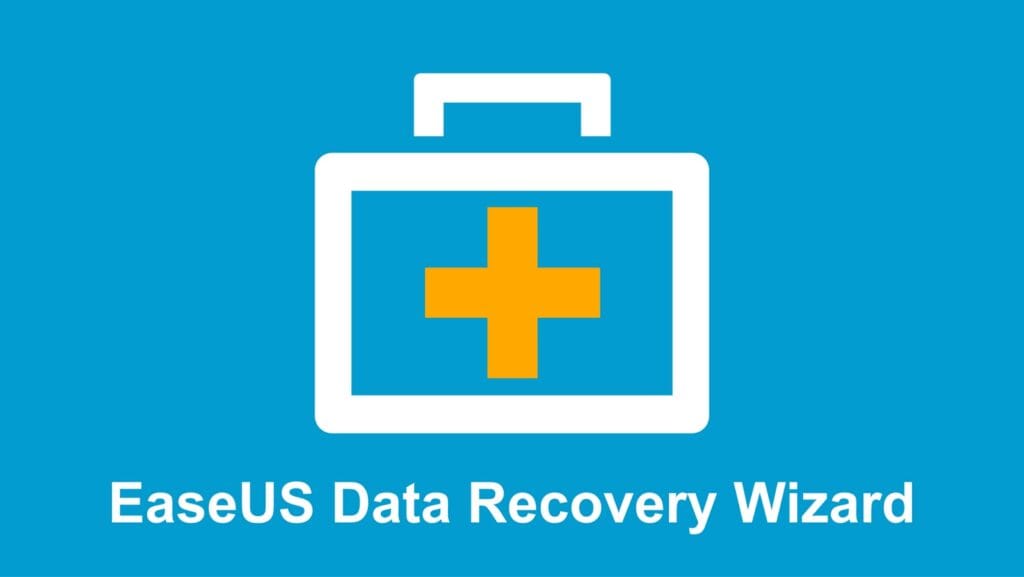
EaseUS Data Recovery Wizard is a popular and user friendly tool that offers comprehensive data recovery solutions. best data recovery tools for Windows in 2024 It can recover files from various types of storage media, including hard drives, SSDs, USB drives, and memory cards.
Key Features:
- Supports recovery of files from formatted, corrupted, or inaccessible drives.
- Capable of recovering over 1000 file types, including documents, photos, videos, and emails.
- Offers a preview option before final recovery.
- Provides both quick and deep scan modes.
Pros:
- Intuitive interface suitable for both beginners and professionals.
- High success rate in data recovery.
- Regular updates and excellent customer support.
Cons:
- The free version has a 2GB data recovery limit.
- Full version can be relatively expensive.
2. Recuva

Developed by Piriform, the creators of CCleaner, Recuva is a reliable and efficient data recovery tool known for its ease of use and effective recovery capabilities.
Key Features:
- Supports recovery from hard drives, USB drives, memory cards, and other storage devices.
- Offers advanced deep scan mode for thorough file recovery.
- Includes a secure overwrite feature to permanently delete files.
- Supports recovery of a wide range of file types.
Pros:
- Free version available with basic recovery features.
- User-friendly interface with a step-by-step recovery wizard.
- Lightweight and fast.
Cons:
- Deep scan can be time-consuming.
- Recovery success rate may vary depending on the extent of data loss.
3. Disk Drill
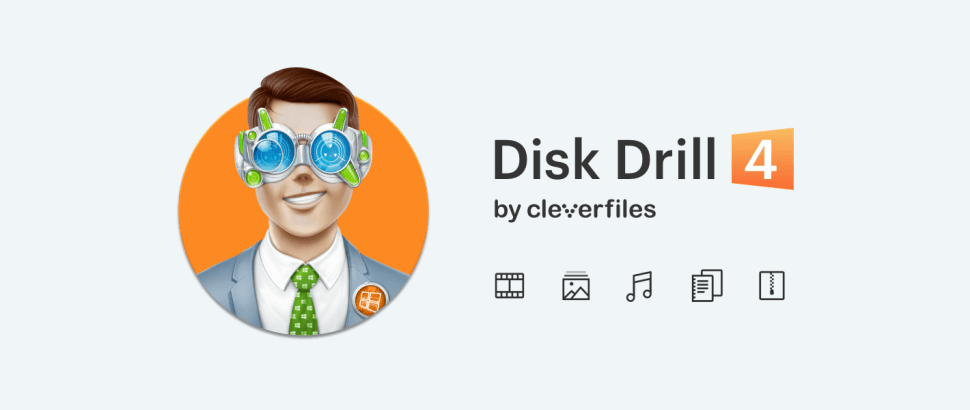
Disk Drill by CleverFiles is a powerful data recovery tool that combines advanced scanning algorithms with a user friendly interface. best data recovery tools for Windows in 2024 It is suitable for both novice and advanced users.
Key Features:
- Recovers data from hard drives, USB drives, memory cards, and more.
- Supports over 400 file formats.
- Provides quick and deep scan options.
- Offers data protection features like Recovery Vault and Guaranteed Recovery.
Pros:
- Free version available with up to 500MB data recovery.
- User-friendly interface with clear instructions.
- High recovery success rate.
Cons:
- Free version has limited recovery capabilities.
- Full version can be pricey.
4. MiniTool Power Data Recovery

MiniTool Power Data Recovery is a versatile and robust data recovery tool that offers comprehensive solutions for recovering lost or deleted files.
Key Features:
- Supports recovery from hard drives, SSDs, USB drives, CDs/DVDs, and other storage media.
- Capable of recovering data from lost, deleted, or damaged partitions.
- Offers a preview feature to check files before recovery.
- Includes both quick and deep scan modes.
Pros:
- Free version available with up to 1GB data recovery.
- Simple and intuitive interface.
- High success rate for recovering various file types.
Cons:
- Limited features in the free version.
- Deep scan can be slow.
5. Stellar Data Recovery

Stellar Data Recovery is a comprehensive tool known for its powerful recovery capabilities and ease of use. best data recovery tools for Windows in 2024 It supports a wide range of storage devices and file types.
Key Features:
- Recovers data from hard drives, SSDs, USB drives, memory cards, and more.
- Supports recovery of documents, photos, videos, emails, and more.
- Provides a preview feature to verify files before recovery.
- Offers both quick and deep scan modes.
Pros:
- User-friendly interface with a step-by-step recovery process.
- High recovery success rate.
- Regular updates and excellent customer support.
Cons:
- The free version has a limited data recovery capacity.
- Full version can be expensive.
6. Tenorshare 4DDiG

Data loss on Windows can be a major setback, but with Tenorshare 4DDiG Data Recovery, you can quickly recover your lost files.
This powerful Data Recovery Tools for Windows is designed to handle various data loss scenarios and supports a wide range of file types. Here’s an in-depth look at what makes Tenorshare 4DDiG Data Recovery a top choice for Windows users.
Key Features:
- Comprehensive Data Recovery: Tenorshare 4DDiG can recover files from hard drives, SSDs, USB drives, memory cards, and other storage devices.
- Supports Various File Types: Whether you’ve lost photos, videos, documents, emails, or other types of files, 4DDiG can retrieve them.
- Multiple Recovery Scenarios: Data Recovery Tools for Windows This tool can handle data loss due to accidental deletion, formatting, partition loss, virus attacks, system crashes, and more.
- Preview Before Recovery: Allows you to preview files before recovering them, ensuring you retrieve the correct files.
- User-Friendly Interface: The intuitive interface makes it easy for users of all levels to perform data recovery tasks.
Pros:
- Recovers a wide range of file types.
- Effective in various data loss scenarios.
- Easy-to-use interface.
- Preview feature to verify files before recovery.
Cons:
- The free version has limited recovery capabilities.
- Deep scan can be time-consuming.
Conclusion
Data loss can be a stressful experience, but with the right data recovery tool, you can easily retrieve your lost files. Each of the tools mentioned above offers unique features and capabilities, making them some of the best data recovery tools for Windows in 2024.
Whether you need a free tool with basic recovery options or a premium tool with advanced features, there is a solution to fit your needs. Remember to choose a tool that matches your technical proficiency and recovery requirements to ensure the best results.

