The Casio DBC 81 is a classic digital watch that combines functionality with a sleek design. One of its standout features is the hourly alarm, which can remind you every hour with a simple beep. Whether you’re using it for a reminder, to keep track of time, or just for convenience, setting up the hourly alarm on your Casio DBC 81 is a quick and easy process. In this guide, we’ll walk you through the steps to set the hourly alarm on your watch, making sure you get the most out of this practical feature.
What is the Hourly Alarm on the Casio DBC 81?
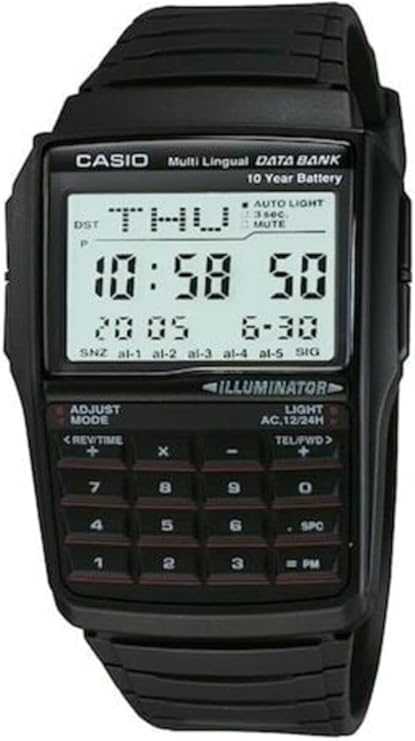
The hourly alarm feature on the Casio DBC-81 is a simple but effective tool that beeps once every hour, on the hour. This reminder can be particularly useful for those who need to stay on track with tasks, time-sensitive activities, or as a simple reminder to check the time regularly throughout the day.
How to Set the Hourly Alarm on the Casio DBC 81
Setting the hourly alarm on the Casio DBC-81 is straightforward. Just follow these simple steps:
Step 1: Enter Timekeeping Mode
- Press the Mode button on your Casio DBC-81 until you are in Timekeeping Mode. You should see the current time displayed on the screen.
Step 2: Enter Alarm Mode
- Once you’re in Timekeeping Mode, press the Mode button again to enter the Alarm Mode. You will see the alarm settings on the display, typically showing the current alarm time or an “AL” symbol.
Step 3: Toggle Hourly Alarm
- Now that you’re in Alarm Mode, press and hold the Adjust button until the alarm settings begin flashing.
- Press the Mode button again to toggle through different alarm types (daily alarm, hourly alarm, etc.).
- Look for the Hourly Alarm setting (usually marked as “Hourly Chime” or similar on your watch).
Step 4: Activate the Hourly Alarm
- Once the Hourly Alarm option is highlighted, press the Adjust button to turn it on.
- You should see an indicator, typically an “on” symbol or a bell icon, indicating that the hourly alarm is active.
Step 5: Exit the Settings
- Press the Mode button to exit the alarm settings and return to the regular time display.
Now, your Casio DBC 81 will beep on the hour, every hour, until you turn off the feature.
How to Turn Off the Hourly Alarm
If you no longer need the hourly alarm, it’s just as simple to turn it off. Here’s how to do it:
- Follow the same steps to enter Alarm Mode.
- Press the Mode button until the Hourly Alarm setting appears.
- Press the Adjust button to toggle the Hourly Alarm off.
- The indicator should disappear from the screen, confirming that the feature has been disabled.
Why Use the Hourly Alarm on the Casio DBC 81?
The hourly alarm on the Casio DBC 81 is an excellent tool for several reasons:
- Time Management: If you’re working or studying and need a reminder to stay on track, the hourly alarm will keep you accountable.
- Convenience: It’s a great reminder for activities like drinking water, taking a break, or switching tasks.
- Simple and Non-Intrusive: The hourly chime is a soft beep, which is not disruptive but provides a useful nudge throughout the day.
Conclusion
Setting the hourly alarm on the Casio DBC 81 is a great way to make your watch work even harder for you. Whether you need reminders for time-sensitive tasks or just enjoy the convenience of a beep on the hour, this simple feature adds extra value to your timepiece. Follow the steps outlined in this guide, and you’ll have your hourly alarm set up in no time.
Enjoy your Casio DBC-81 and make the most out of its features!
Check More
- How to Sync Sims Mood with Logitech G Hub
- How to Connect Your Alienware m17 R4 to an LG C1 TV
- AirVoice Wireless APN Settings for Android
- How to Fix Greyed Out OTG Setting on Android Devices
